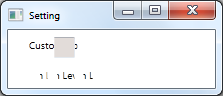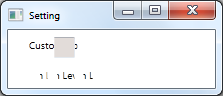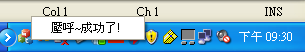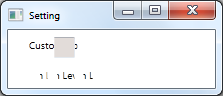
今天遇到一件很見鬼的事: 隱藏視窗的 Close button
在 WPF 屬性裡居然找不到...........
碼的...這很簡單的視窗屬性,
dearsoul 發表在 痞客邦 留言(1) 人氣(1,170)
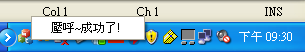
桌面右下角, 有一排雜七雜八的小程式,
該怎樣讓我們寫好的程式, 放在工作列呢?
dearsoul 發表在 痞客邦 留言(0) 人氣(1,850)
有半天的時間都在研究"比對字串和字元的方法"
結果...用個很簡單的方式就成功了...
真是去你的C++!!!!!!!!!!!!!!
dearsoul 發表在 痞客邦 留言(1) 人氣(138)